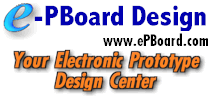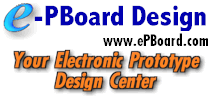SEARCH HELP
You can specify the following criteria in the advanced
screen:
- Search for: Type a word or phrase in this field to represent the
text you want to search for in the collections you previously selected. Follow
these rules for specifying your search text:
- To search for multiple words, separate each word with a space. For
example, if you specify time manage, the search engine will return
all documents that contain the words time or manage.
Additionally, it will return all documents that contain variations of these
words, such as timely and management.
- If you are going to perform a Boolean search, you can search for an
exact word or phrase by enclosing the word or phrase in quotation marks. For
example, if you specify "time manage" as your Boolean search query, a list
of all documents that contain the phrase "time manage" will appear.
- Use AND to return all documents that contain the words you
specified in the Search for field. For example, entering Monet
AND lilies would return all documents that contained the words Monet
and lilies.
- Use OR to return all documents that contain at least one of the
words you specified in the Search for field. For example, entering
Monet OR lilies would return documents that contained Monet or
lilies.
- Use NOT to return all documents that contain the first word you
entered in the Search for field, but not the second word you
entered. For example, entering Monet NOT lilies would return
documents that only contained Monet but no lilies.
Example:
Search for the phrase
time management in collections X, Y, and Z using a Boolean search.
Include documents that also contain the word "schedule" and any of its
variations. Exclude any documents that pertaining to the subject of "office".
Only show 20 returned documents.
- Enter the following in the Search for field:
"time management" AND schedule NOT office
- Click Start Search. A list with all the documents will appear.
|